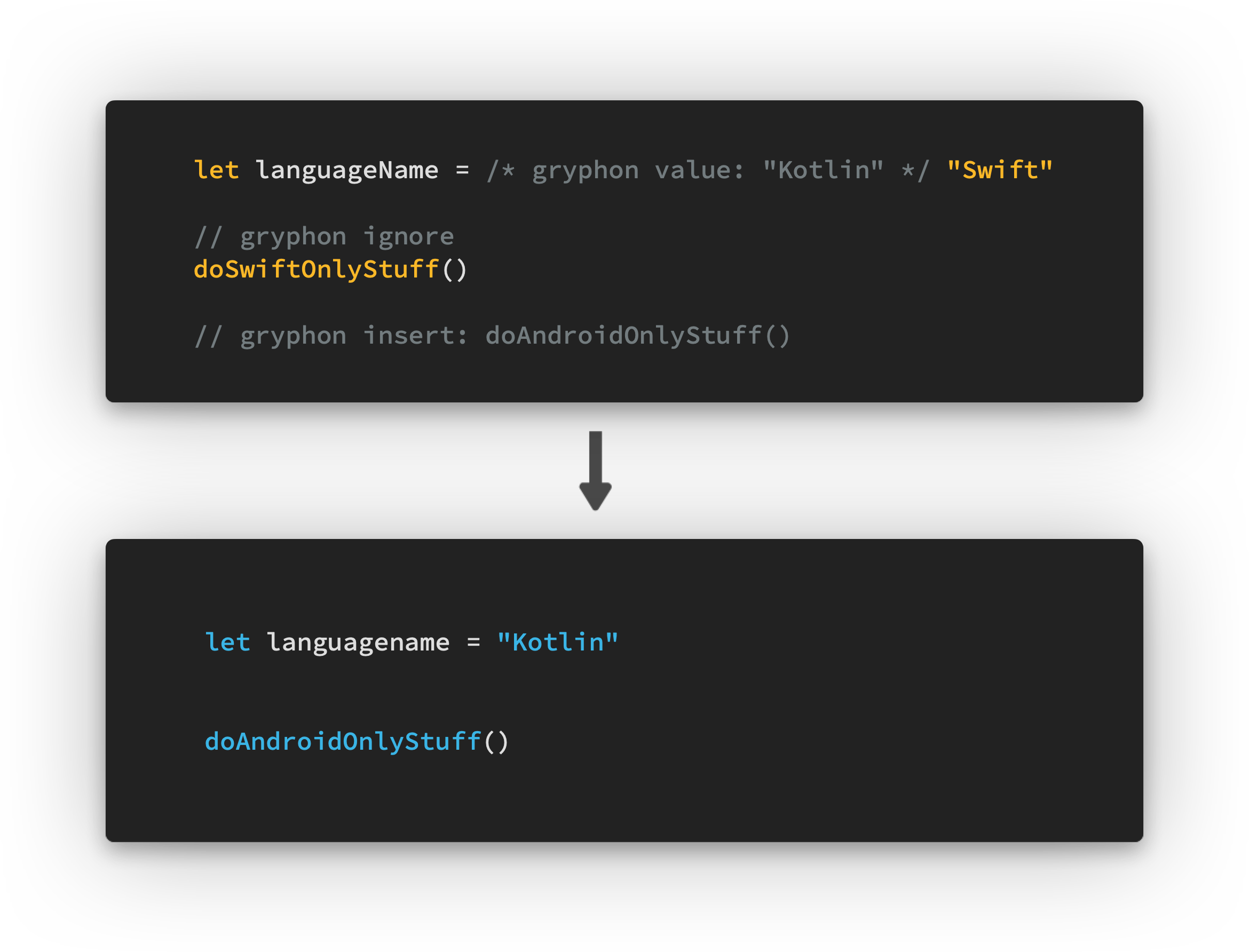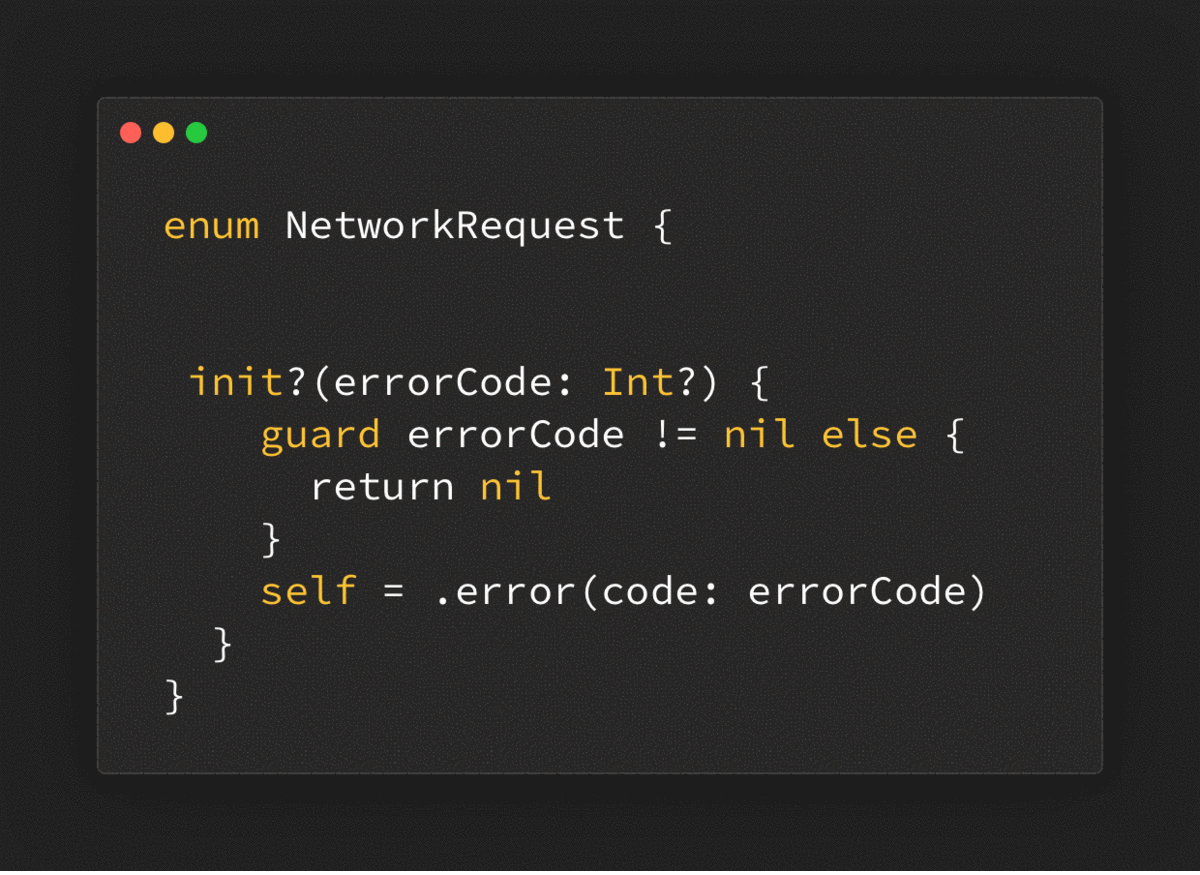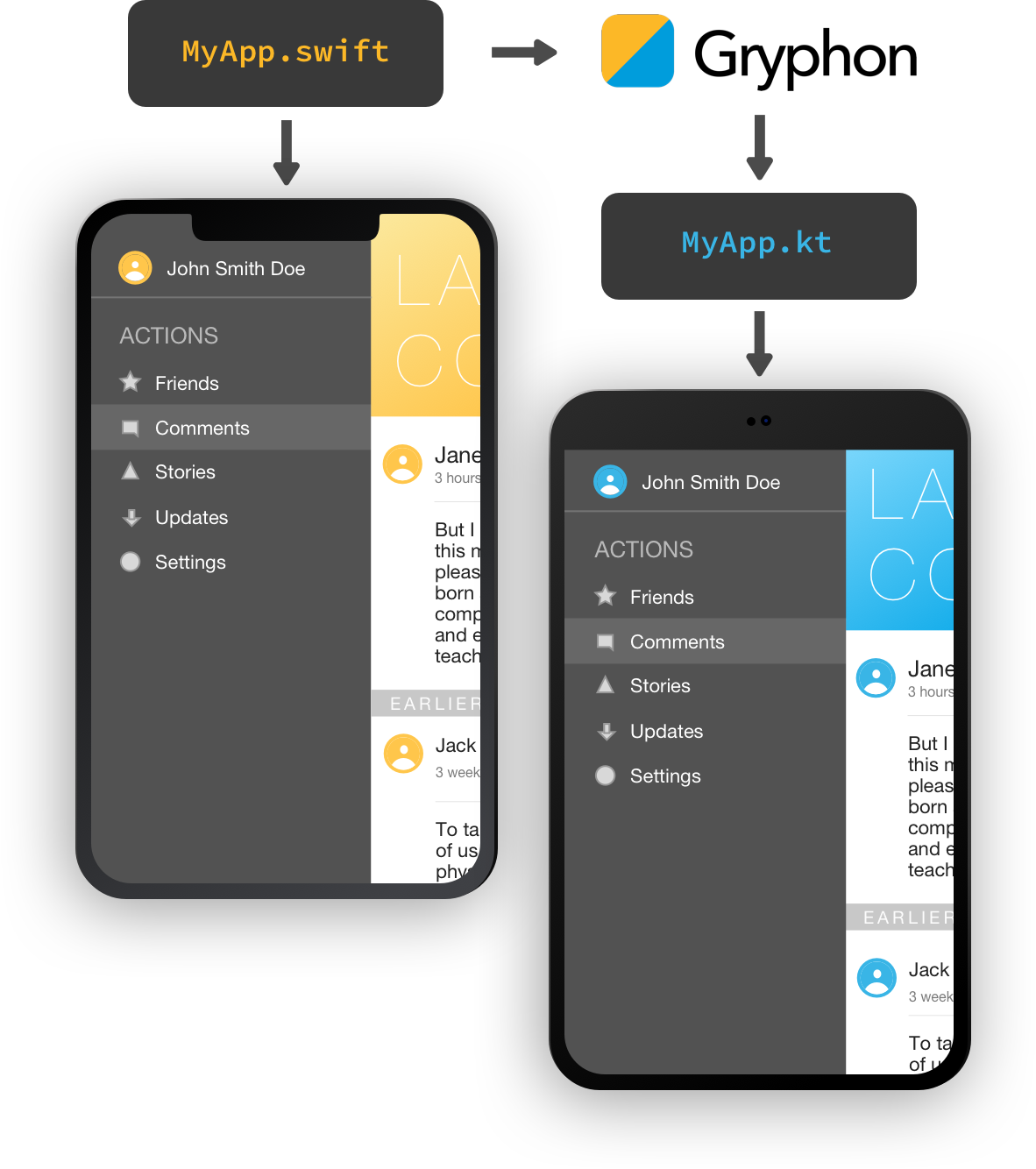
Share your app’s iOS code with Android using Gryphon.
Write the logic of your app’s iOS code in Swift, then use Gryphon to turn it into Kotlin and use it on Android. No need for manual edits - when your Swift code changes, just translate it again.
This way, you can maintain a single codebase and use it on both apps.
Android code you can read. Android code that just works.
Kotlin code generated by Gryphon is meant to be readable by humans. If you ever want to stop using Gryphon, your Kotlin codebase will be ready for you, so you can keep maintaining it without missing a beat.
It also works the same as the input Swift code - no need for editing after the translation. This means Gryphon can be just another part of your day-to-day compilation cycle.
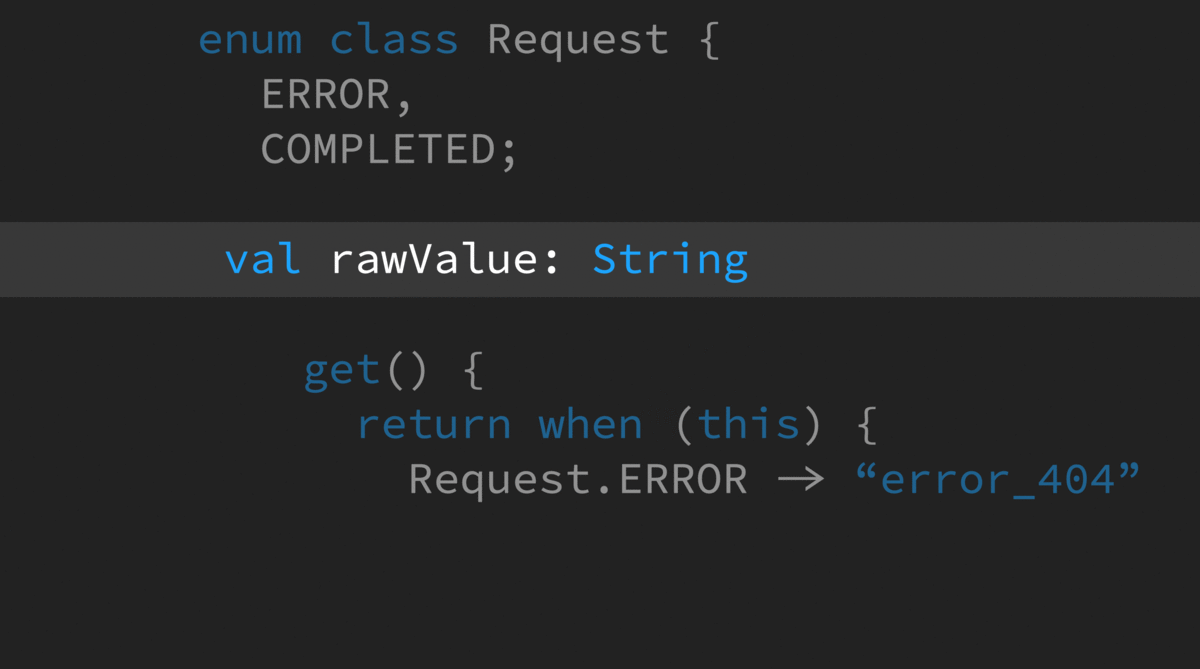
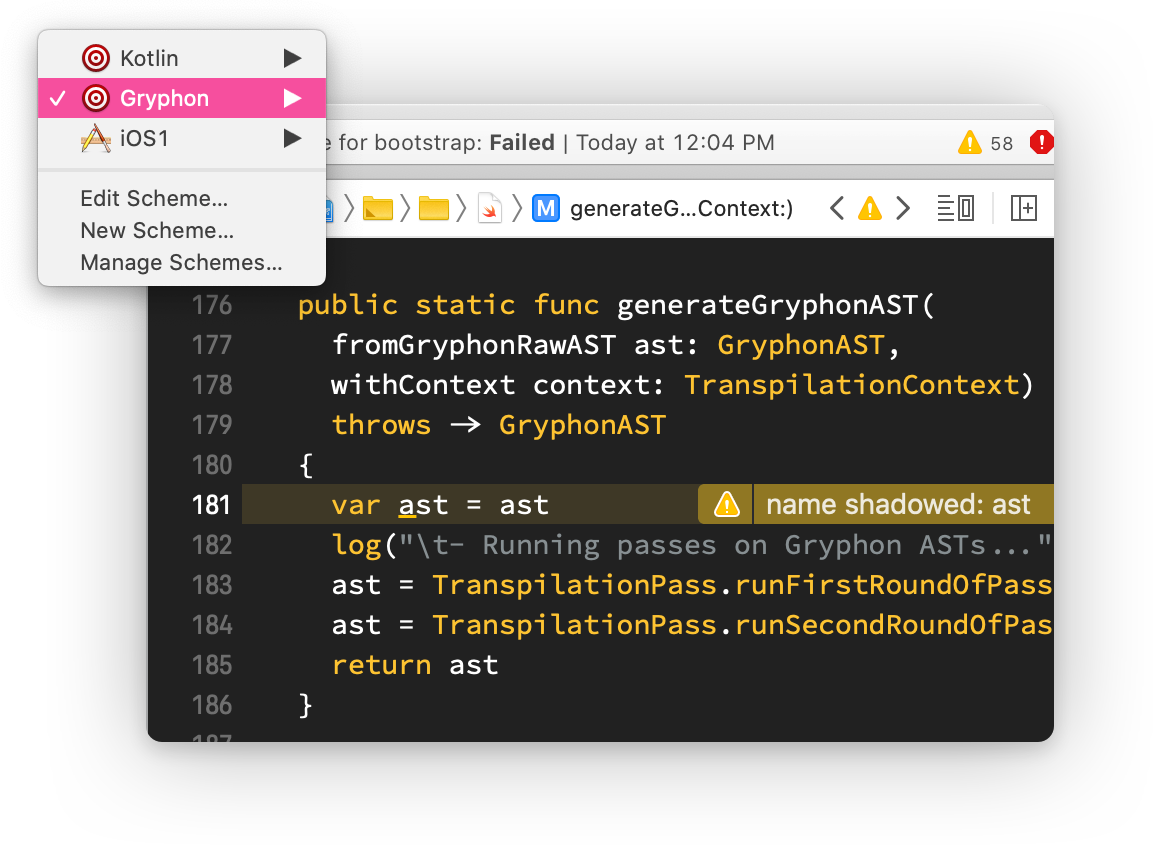
Translate. Build. Debug. Without leaving Xcode.
Gryphon links up to your Xcode project to make integration easier. Use the Gryphon target to translate your Swift code into Kotlin, then use the Kotlin target to compile your Android app.
You can even track down bugs in the Kotlin code within Xcode. Gryphon shows you all the Kotlin errors and warnings in the line of Swift code that originated them, so you can understand what went wrong and make the changes in the right place.
Your Kotlin code. Just the way you want it.
Know of a better way to translate that? Want something to be different on Android than on iOS? Use one of Gryphon's special translation comments to change your code the way you want it. Ignore something in Swift, add something in Kotlin, switch a value for another, and more, just with your comments.